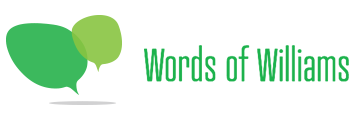If you’re already on a budget that works for you, you are awesome, keep going, and don’t read the rest of this.
For the rest of you, we’d like to share a tool that has helped my family take control of our finances and make enormous strides in our financial position since 2009. Introducing… the free budget spreadsheet! You can get it by joining my newsletter list, below!
We’ve said it before and we’ll say it again; everyone should be on a budget.
It doesn’t mean you can’t spend money, it just means that you “spend” your money on the spreadsheet before you spend it in real life. I like to think of our paycheck as a deck of cards, and before we can start playing the game, we have to deal all the cards (no cards left in the dealer’s hands).
We originally got this budget spreadsheet from our FPU mentors (who are now our insurance providers), the Conroys. They were kind enough to let us share it with you all. We’ve changed it a bit over the years and hope it will be as useful for you as it has been for us.
9 Tips to Making This Free Budget Spreadsheet Awesome:
(This info can also be found in the “HOW TO USE” sheet in the download.)
Note the date bills are due in the column “A”: If you get paid on different dates each month, this will help you know what paycheck each payment will come from.
Once you spend it, bold it: Once a transaction is complete and you have the correct amount noted on the monthly budget, bold it so you know that it’s been paid. At the end of the month you should be left with un-bolded items that need to be recorded on the “budget savings” tab and then bolded as well.
Fuel calculator: This is at the bottom. Fill in how many gallons your vehicle(s) hold, the current price of gas, how many times you anticipate filling up each vehicle per pay period (based on your upcoming schedule), and it will give you a total to add to your budget. This is a rough estimate based on a complete fill up and has helped us budget our fuel expenses (a category that fluctuates a lot).
Budget billing: You will quickly get tired of trying to guess how much your heat/AC bill is going to be. Ask your provider to be put on budget billing. It will save you lots of headaches and smooth out peaks and valleys in your month-to-month budgeting.
Automatic payments: We set up all of our bills on auto payment. To do this you may have to fill out actual paperwork, but most can be done online. Just be sure to keep track of all your login/password information somewhere so you have easy access to them if you need to make changes.
Cash: You don’t have to use cash for every category, but try for as many as you can. We take out cash for food, toiletries, hair care, and date night.
Color by number: You’ll see that the budget is color coordinated. This is to help lump like items together. At the bottom, there are sums for each color. Feel free to change these up or add to or take away from them as you see fit. If you do make changes, just be sure to change the formulas at the bottom for each pay period by adding or subtracting the cells in the formula.
Budget savings: This is a separate sheet and is how we keep track of money we have that we aren’t spending right now (savings). It’s saved for a purpose, been bolded on our budget, and now resides in our budget savings tab. This is where you save for things over many budget cycles. For instance, we save for Christmas gifts every month so that when November/December comes we have enough in our budget savings to cover it.
New budget: We make a new budget every four weeks. When it’s time to make a new budget, follow these steps:
a. Right click on the current budget tab at the bottom.
b. Select “Move or Copy.”
c. Select your current budget so it places the new sheet before it.
d. Check “Create a copy.”
e. Highlight the whole sheet and un-bold all the items.
f. Adjust the budget numbers for the upcoming month.
There is some other information in the “HOW TO USE” sheet, and you get it all when you sign up for our newsletter.
Below is a almost 13-minute video tutorial of how to use the budget.
If you have questions about the budget spreadsheet, please email me anytime.
If you’d like to take your family budget to the next level, check out our family workbook.
For some other free budgeting spreadsheets, see this article from Christian Personal Finance.
Update May 2013: We’ve started using a budget software called “You Need a Budget.” We’re loving it. It does cost money, but it’s an alternative from the free spreadsheet we offer.
P.S. I’ve written a book about the money lessons we’ve learned, the peace it’s brought to our lives, and practical steps to help you do the same. Read more about “It’s Your Money.”