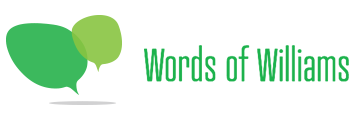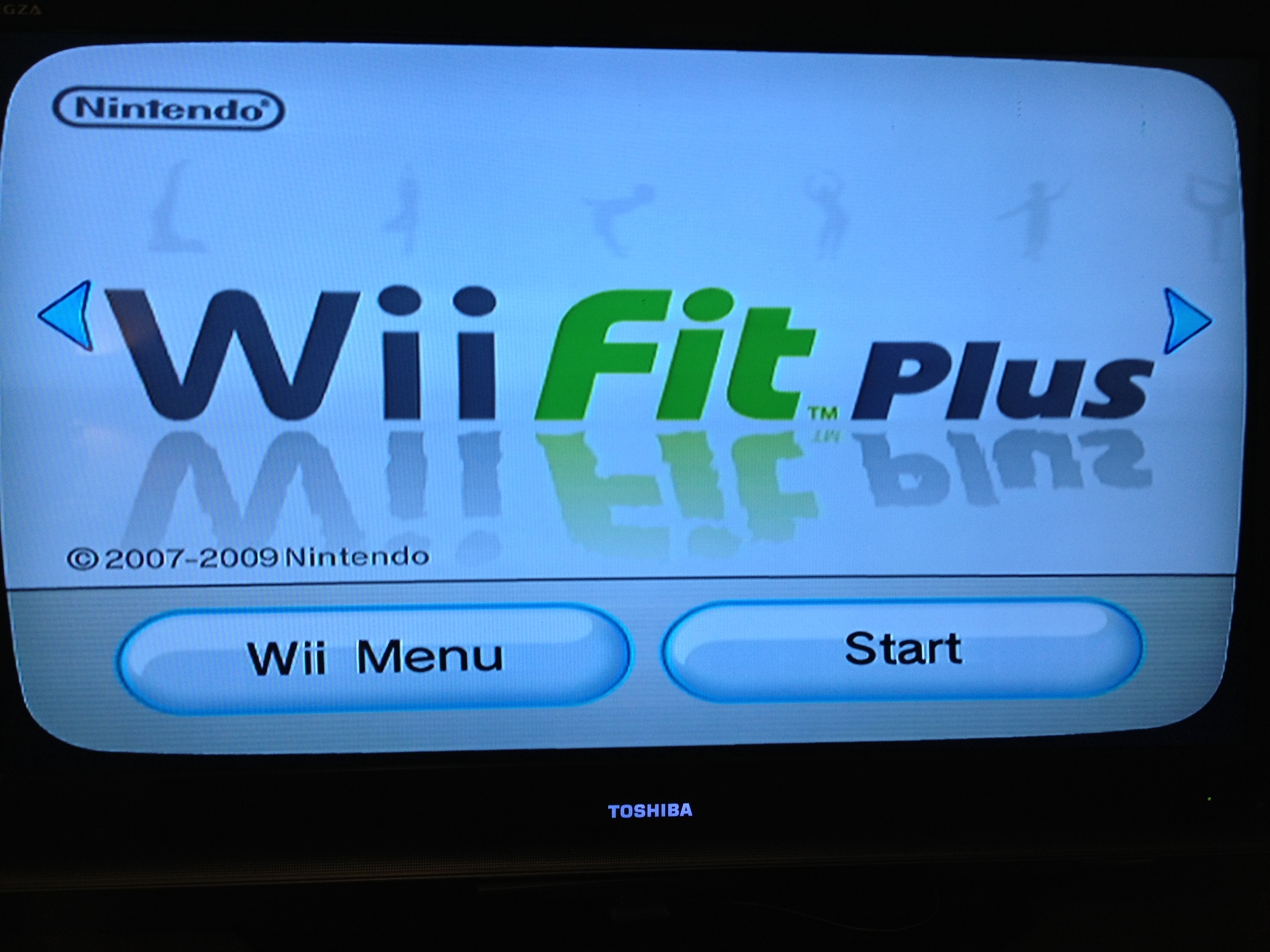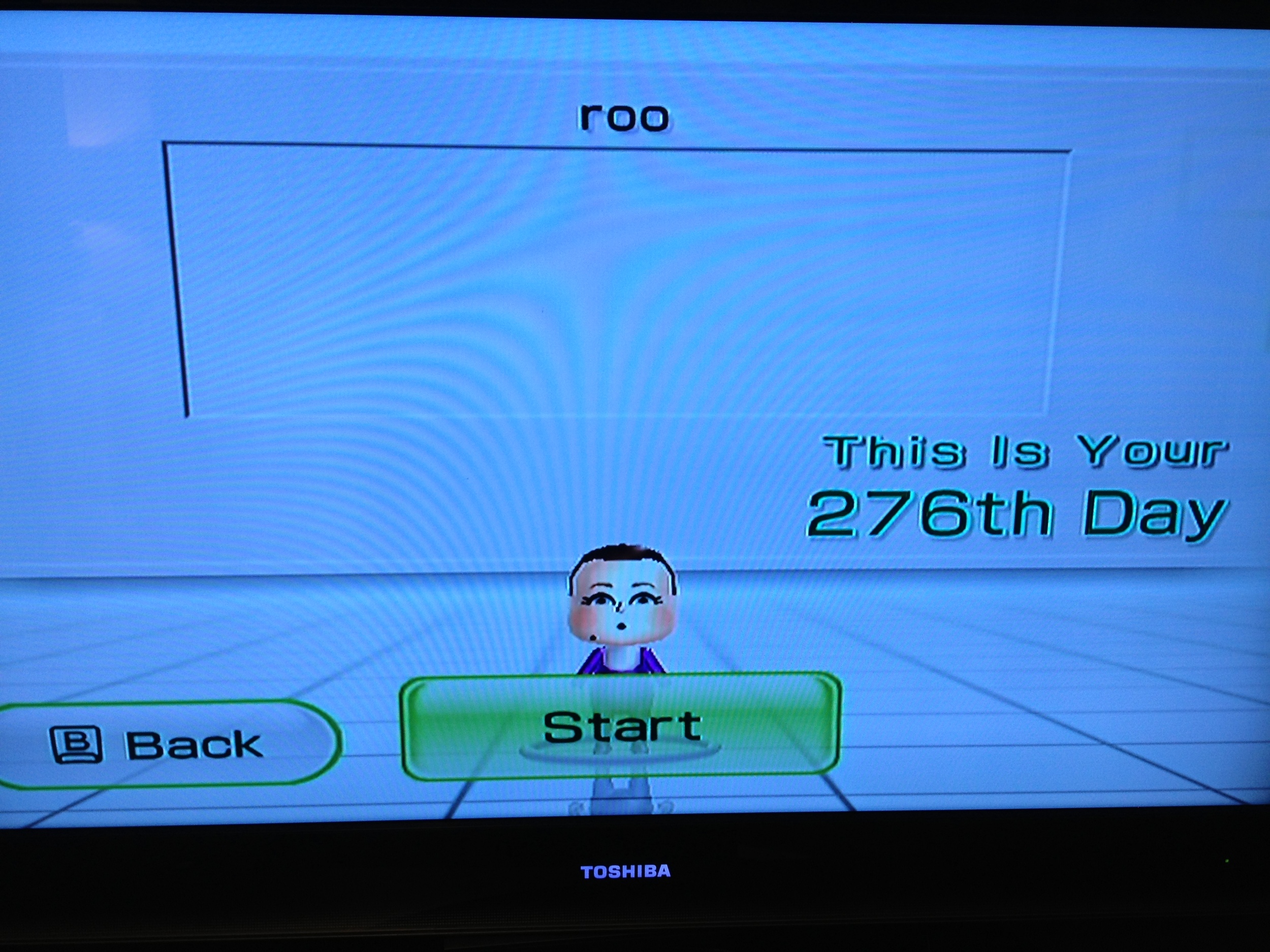How to Weigh Your Baby Using Wii Fit
You've probably noticed that we often weigh Rooney for her monthly blog update using Wii Fit. Because who wants to wait for well-child visits to know how much their baby weighs? Not us. And, go figure, we don't have a scale in our house. So, we figured out how to weigh her using Wii Fit Plus. Wii Fit Plus is a game for the Nintendo Wii that attempts to bring exercise to video games. As you probably have noticed, we're losing our youth to electronics, and as the old adage goes, "If you can't beat 'em, join 'em."
I've been unsuccessful in making the Wii Fit an actual part of my regular workout routine, as fun as it may sound. However, using the Wii to weigh Rooney is best thing we've discovered since realizing we could stream Netflix through the little white box under our TV.
How to Weigh Your Baby Using Wii Fit Plus:
1. Set up a Mii for your child.
a. Click on the Mii Channel. b. Create a new Mii. (Don't forget to add their adorable birthmark, if applicable.) c. When asked for the age, the Wii will recognize that you are creating a baby and *poof* create your little one.
2. Go to the Wii Fit Plus Channel
a. Select your baby. (Isn't ours cute?!)
b. Click on Baby Stats.
c. It will then walk you through weighing your baby. You'll first weigh yourself and then pick up your baby and stand on the Wii Balance Board.
This is a pretty slick way to weigh your baby, and the nice thing is that it will keep track of the weight every time you weigh in.
We try to weigh Rooney once a month, especially during the months she doesn't have a well-child visit. Rooney was a big baby, typically tipping the charts in the 90th percentiles for height and weight. We couldn't be prouder.
How you keep track of your baby's stats between well-child visits?