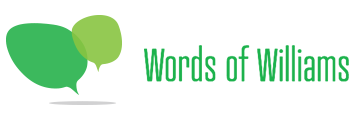Oops! When You Forget to Budget That Thing
Try as we might, there are usually unexpected expenses, needs and wants that come up throughout the month. Things we either forgot about during our budget meeting or that truly popped up out of nowhere. Once we've decided that these things are important enough to add to our budget, we add them to a new category we're calling "Oops!"
Why Call It Oops?
We call it Oops because these "extra" items can suck all the momentum from your budget. Many many months we've had our budget meeting, set the budget and felt really good about how much extra money we had "left over" at the bottom of the budget.
Then we apply that leftover amount to whatever goal we are focusing on that month. Right now, we split all extra money into four categories: 529 college savings, extra mortgage principal, car replacement and our "next want" (the next big purchase we want to make. Right now, we're hoping to have the walls in our home painted white (have any white paint color suggestions?). Not needed, but wanted, so we'll save for it over time in small increments.)
Tracking the Oops
While it's not something that we spend a lot of time talking through at the end of the month, it's just nice to keep a list of the types of things that are tripping us up and things we constantly forget to budget for (driver's license renewal, for example). Over time, we're hoping to spot trends and make adjustments to our budget to avoid some of the oops.
You may be thinking "Who cares, you're still spending the same amount of money!" True, but it feels better when you plan for it and make an intentional decision at the beginning of the month. When we have to make quick decisions about spending money throughout the month, it causes stress. Couldn't we all benefit from having less stress?
How to Track
If you use our free budget spreadsheet, you can swap out some of the categories in the personal section of the worksheet. We used those cells as a temporary placeholder for one-time items and then typed over them the next month with the new "oops" item.
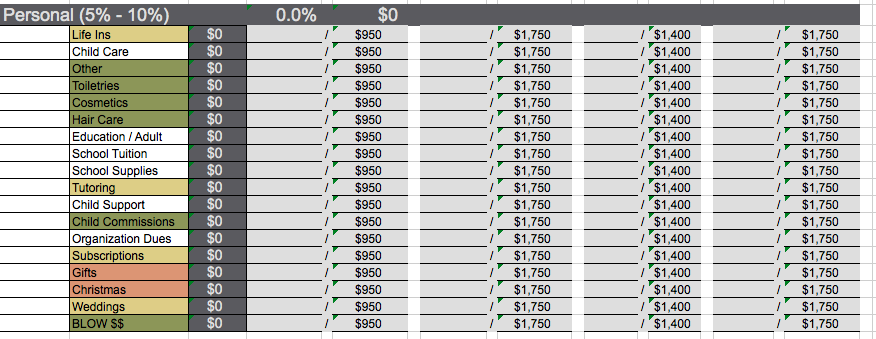
If you've been checking out the You Need A Budget software (what we use now; see our review here and get a $6 discount), it keeps track of these items and you can hide them once you are done with them. YNAB makes it so easy to add a new category and hide categories. And when we want to look at everything that's ever been in the Oops category we simply view the hidden category.
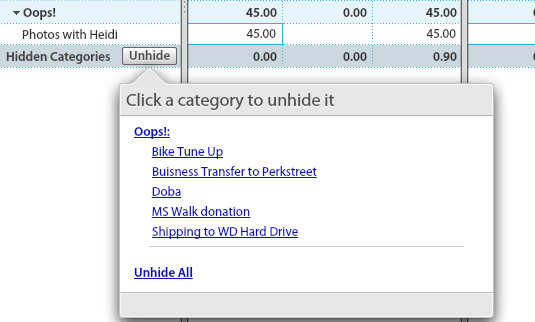
You can see that "Photos with Heidi" is a new line item under Oops. We are having our family photos taken in September with one of our favorite photographers and needed to send a deposit. We hadn't budgeted for the photos, so it went under Oops. Luckily it was only $45 so we could cash flow it and start saving for the rest of the payment due in September.
Other things we have forgotten in past months are a bike tuneup, MS Walk donation, shipping charges for sending back purchases, etc.
And there you have it. We're always going to have "oops," and it's not that we loathe them, we try to go with the flow when they happen, but that doesn't mean we can't keep track of them.
How do you keep track of things that come up in the middle of the month? Leave a comment below.