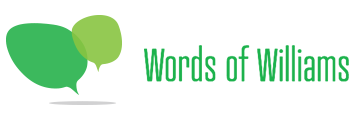You Need a Budget - Review
A few months ago I was perusing around Time Management Ninja, one of my favorite productivity blogs, and Craig mentioned he was using You Need a Budget. Cue Internet SQUIRREL! I immediately jumped over to the website and started exploring. The branding of the site and tone of the content actually makes budgeting look like fun. Of course, we know budgeting is necessary, but that doesn't always make it fun. The site was a breath of fresh budget air! After digging a few minutes longer, watching a video (below) and reading up on You Need a Budget's methodology, I wanted to check out the software. I emailed their team and asked if they would be willing to give me a copy in exchange for a trial run and review. They graciously accepted the partnership and here is my end of the bargain...
Overview of You Need a Budget
This video does a great job of briefly explaining their specific budgeting methodology, and gives you a taste of why You Need a Budget (pun intended).
Methodology
YNAB does an excellent job of breaking down budgeting into concepts that are easy to understand and put into practice. Sign up for their free nine-day email course to see what I'm talking about. Here's a quick snapshot of YNAB's four rules of budgeting.
- Give every dollar a job.
- Save for a rainy day.
- Roll with the punches.
- Live on last month's income. (This was a new concept for us, but one that we are really loving, more on that below.)
Features
Here's a screenshot from the features page (click to enlarge). It's a robust piece of software!
Below are the pros and cons that we have discovered after using the software for a few months. The pros have definitely made our budgeting lives easier and/or more efficient.
Pros
- Automatic cloud sync: YNAB automatically syncs with Dropbox. We can both have the budget open at the same time and make live changes. We used to struggle with our spreadsheet being left open on one of our devices and then having multiple versions saved (annoying!).
- Phone app: Available for iOS and the Android platform, the YNAB app allows us to log transactions as they happen. As opposed to the spreadsheet budget that we used to use, we no longer have to remember to log something when we get home. We do it on our iPhones right as it happens.
- Reports: You Need a Budget has some nice baked-in reporting available. We haven't used it a lot yet, as we are just a few months in, but I think this will be very helpful as we get further down the road to give us a big picture view of how we are spending our money. The Spending trends is similar to how we used to do our budget breakdown percentages.
- Powerful search: As long as you enter good data up front for transactions (i.e. payee, category and memo fields), it's super easy to search for terms and see the associated transactions. We also use the search to verify we didn't miss anything by comparing our bank statement to YNAB by searching for the dollar amount.
- Scheduled transactions: For bills that are automatically paid, we've set up recurring transactions in YNAB so that they are auto-deducted from the budget when the bills are due. This puts all of our fixed payments on auto-pilot and allows us to give our attention to the variable expenses each month. (It's always a good idea to verify at the end of the month, however.)
- Easy split transactions: This is sweet for when you pay for things in one transaction, but they are budgeted in multiple categories. For example: Kelsey goes to Target and buys Rooney some clothes (Rooney's clothing fund) and also picks up diapers (Baby fund); she can easily enter the total receipt value and then split the total between the respective categories on the budget... lickety split!
Cons (ish)
- iPhone app: The iPhone app makes it easy to add transactions on the go, and the interface is actually really nice, but to my knowledge you can't add an item to your budget from the mobile app. You can only add a transaction to something you already have budgeted. Which I suppose is to help you not spend money on something you haven't budgeted, but what if I wanted to create my budget on the go for the following month? A minor detail, but sometimes that impromptu fro-yo run needs to be budgeted on the fly ;)
- Learning curve: As experienced budgeters, I didn't expect the learning curve to be as steep as it was for us. Which is probably just false expectations as we've kept our budget a certain way for so long in the same spreadsheet. The pro to this con is that YNAB has fantastic support. They have online classes almost daily that walk you through how to use the software. I watched a prerecorded getting started class that was an hour long and it gave me everything I needed to know to get started. I'd still like to see a few more, but haven't made the time yet.
- Methodology: YNAB's methodology is simple and easy to follow. The toughest part for us was the shift in mindset to spending this month's income next month. We pulled from our emergency fund to kick-start this, but it's actually been awesome (I guess more of a learning curve than a con). No more worrying about which paycheck will pay this month's bills. We've switched from looking at individual paychecks to simply looking at the entire month. We used to budget on a four-week cycle, so this is a little different, and so far we are loving it.
Wrap Up
I'm super impressed with the app, and the process to get it implemented. YNAB has a great brand and a consistent message that has been wonderful to experience firsthand. If you are struggling to get started on a budget, or needing something more that the budget spreadsheet that we offer for free, I highly recommend checking out YNAB.
YNAB offers a free 34-day trial, so you can give it a good month and see what it's all about, and then decide if you want to purchase.
The cost is $60 at the end of the trial, but if you click through the link below you can get 10% off (or $6) the purchase price. This is an affiliate link; if you click and purchase we will get a commission.
If nothing else, head on over and sign up for their free nine-day email course. It's super fantastic content on getting started budgeting.
What makes your budgeting easier? Leave a comment or email me (I read every comment and email).
P.S. If you don't want to pay $60 for budgeting software but agree that You Need a Budget, download our free budget spreadsheet.